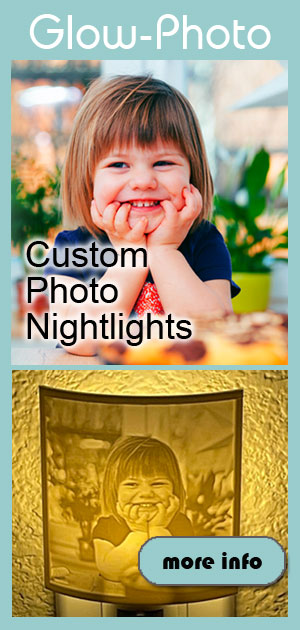3D Printing Pitfalls
3D Printers are getting less expensive and more capable every day. It can be tempting to take the plunge into 3D printing, especially when the cost is less than than a nice dinner and a bottle of wine. Before you whip out your credit card, I’m going to share some re-world info on what it’s like to run a 3D printer, and the good and bad that comes with it.
I’ll break this into two sections “PROS” and “CONS”, then finish off with a final word.
PROS
(In no particular order)
– Skill. Regardless of how good you are at it, being able to 3D print an object take a bit of still, if nothing more than the skill of being able to read directions. You could develop this into something that would add nicely to your resume, or maybe just impress some friends, either way, its a bonus.
– You Can Fix Stuff. If something breaks, you can check online to see if someone has created a CAD model to print a new one. Or, you can learn to model and design a replacement or even better designed alternative.
– Personalized Gifts. It’s easy to 3D print thoughtful objects to give as gifts. Personalize something with an embossed name on it, lithophanes, vases, picture frames, etc. Not to say that these objects are all that awesome, but 3D printing to some extent falls into the same consideration as woodworking or crafts, where the fact that “I made that” gives its enough value to be considered an acceptable gift. What people don’t realize that that 3D printing is (or can be) easier than actual crafts. At least it takes less of your time because the robot is doing the work.
– Entrepreneurship. You’ve got a real manufacturing tool. You’re bound by your abilities and the quality that you can get the machine to produce, but it is essentially a robot that can work while you sleep. Figure out a way for it to produce value, and you’re basically printing money. Not too long ago, platforms like 3Dhubs.com allowed 3D printer owners to sign up and offer print services. That seemed to be the popular site of its kind, and has since started to require that only real business offer services… but the idea of printing stuff for money has probably gone through the minds of most people looking to justify buying a 3D printer. My 2-cents on the subject: figure out a way to create value. I think the best way to use a 3D printer is to produce something that wouldn’t otherwise exist. Easiest way to do this is to customize a version of what already exists. An easy way to find opportunities like that would be to look for objects that can be modeled and customized. Like a pencil holder with a person’s name embossed. This is not a great example of some desirable object, but you get the idea. Nobody cares about a pencil holder, but with their name and cool design, and it’s suddenly the coolest thing on their desk.
– You can help others. Ok, this one is a double-edged sword. Once you get a 3D printer and print anything of note, you’re going to want to show people, and they will talk about it with others, and eventually friends and acquaintances are going to be asking if you can 3D print things for them. They will even offer to pay, though typically I’ve found that the value of “bringing an object into existence” does not seem to be conveyed by the amounts people are wanting to pay. More like “I’ll cover the costs”. It’s kind of entertaining, if you do both CAD modeling and 3D printing, anytime someone needs something like an electrical cover, or whatever widget, the running joke will be to just have you 3D print it. Perhaps that is a badge of honor, if you are good enough at making things that people just assume you can make whatever is needed.
– School Projects for Kids. If you have kids, at some point, them learning about 3D printing or just having access to a 3D printer is going to be enrichment to their education and maybe get them interested in engineering or entrepreneurship. I got in to 3D Printing just before fidget spinners were banned at my daughter’s school. Had it not been for that bad, she would have become the most popular kid in school.
CONS
– They are not so reliable. Running a 3D printer takes a bit of care. Some systems come with more advanced auto-leveling and sensors to help keep things on track, but overall there is a strong likelihood that you’ll encounter some failed prints. Common causes of failure are poor bed adhesion or warping.curling. A loose or curled part can lift from the bed and the print nozzle can run in to it. This causes an error, failed build, or worse.
During some of my more carelessly set up builds, I’ve have parts partially print, curl and eventually catch on the wires of the printhead assembly, which ultimately damaged the printer and left it requiring repair.
– They require “babysitting”. Unless you spring for a more expensive ($3,500) model, you’ll need to be sure to keep watch over your printer while its running a job. This can be inconvenient when running long prints. When running lower-cost printers without monitoring them, you never know what you’ll find when a job is supposed to be finished.
At a minimum you’ll need to watch the beginning of a print to ensure it adheres properly, but you certainly can’t just “hit print” and walk away like you would with a laser printer.
– Your friends will ask for prints. This could be looked at as a good or bad thing. It can be nice to server your friends and be of help, but especially if they have a problem to solve using 3D printing, you could be spending a good amount of time trying to model the part that they need, and get it printed properly. If you do get a 3D printer, you may want to establish some boundaries on how much you’re willing to do for friends, or if you will charge for 3D printing as a service. Personally I don’t charge friends for small projects, and if they come to me with a substantial project, they are generally expecting to pay. It’s easy enough to simply say that a project looks too difficult for your skill level or printer’s capability. I like to show friends the process especially if I have to design the 3D model for them. Just handing them the finished produce won’t always make it apparent how much effort it took.
– It can get expensive to run. The plastic filament that most home-user 3D printers use is relatively inexpensive. If you print regularly, you could pretty easily be spending $30-60 a month on plastic. In addition, you may be buying replacement parts for repairs or upgrades now and then. 3D printing is a hobby and certainly is not something you can do for free.
– 3D Printed parts are not as strong or high-quality as you might think. When I first got in to 3D printing 5 years ago, I noticed that there was a very biased opinion of 3D print quality from home users. 3D printing has come a long way, but even just a few years ago it was difficult to get good quality and reliability from an inexpensive printer. This seemed to lead to 3D printer owners holding mediocre quality print, in high regard.
If you’re printing with PLA, which is the cheapest and easiest plastic to print, parts you produce are brittle and more prone to snap under stress. This particular plastic also will deform on high heat (like a hot car) or under long-term stress.
More robust plastics like ABS and Nylon are more expensive and much more difficult to print. So if you’re thinking you can easily 3D print a hook to hold your golf bag in the garage, think again. This is not to say it can’t be done, but you’ll need to use a stronger material, or design a higher strength model. A design that works fine when made using an injection molding process (how most commercial plastic parts are made), may yield a much weaker part when made using the 3D printing process. This is why “design for 3D printing” is an important topic.
– Electricity, noise, and safety. A few obvious things to also consider with regard to running a 3D printer at home. It can use a pretty good amount of electricity, especially if you’re using plastics that require high temps and long build times. Also keep in mind your environment. Most 3D printers are going to perform best in an area that is not too hot or too cold, which means you may need to run it in your home instead of a garage or basement. Some nicer 3D printers can run relatively silently, but they do still make some noise and can be annoying if the printer is running in your bedroom or room where you’re trying to watch TV.
Also consider that melting plastic can give off a slight smell. PLA plastic does not give off such a strong smell, but ABS is most likely something you would not want to run in your home without some extra ventilation. There is debate and likely more research to be done on long-term exposure to the fumes from 3D printers. To be safe, I run my 3D printer in a sealed enclosure, in the garage. So we are not spending much time in the same room, and fumes are relatively contained. In general, fumes don’t seem to be a major concern, and I do see people running 3D printers even in confined spaces, but it is something to consider.
From a safety standpoint, we are dealing with a high-temperature device that will be running for a long time (Usually unattended), so there is some theoretical risk of fire or damage from heat. Most printers have sensors and will automatically shut down if they begin to overhead, but some low-end 3D printers may not have these sensors or auto-power-off features, and some even have exposed mains on their electronics, which is a risk for electric shock. Its best to pay a little more for a printer with the safety features. I run my printer in a metal enclosure to help reduce risk of fire. I’m not concerned about my printer actually catching fire, but I do feel better knowing that my printer is contained should anything go haywire.
THE REALITY OF 3D PRINTING
3D printers can be a powerful tool for making complex parts, that for most people would otherwise not be possible to produce. There can be a relatively steep learning curve when it comes to determining what your 3D printer if capable of making reliably.
I’ve run hobby grade 3D printers such as the Prusa i3 Mk2s, as well as more professional grade systems such as Markforged, and Industrial printers from 3D systems. What I’ve found is that they are all still “attempting” to make a 3D printed part. The higher end systems generally produce higher quality with more reliability, but there is never a guarantee that you’ll have a good part 20-hours after hitting “print”. The more expensive professional and industrial printers usually have a fixed set of materials that you can print with, and specific software to run the printers. This limited set of materials, software, and settings is what helps make these printers reliable. The manufacturers can test and perfect settings, materials, and hardware to deliver the best experience to the user.
Hobby-grade systems usually are open source or at least allow for open software and materials to be used. This adds a lot of variables that need to be determined and set by the end-user, making the learning curve steeper, and a harder road to success. Many people look at the ability to print with different types of materials as a good thing, and it is for the most part. But using different materials is also what makes these systems less reliable. I’ve found for best results you need to test a new material, figure out the best settings to use for the best results. Then stick with using that same type/brand of material, and hope that the manufacturer continues to keep the product the same. Hobby-grade 3D printers really do facilitate a hobby. It will require learning, and your results will likely not all always be great. But you may find that the cheaper your printer, the more forgiving you are for poor quality. You may find it more satisfying to squeeze decent prints out of a $200 printer than to get very good prints from a $3000 printer. You do end up paying for higher quality and reliability, but with higher price typically comes a higher expectation.
Final Thoughts
If you’re considering purchasing a 3D printer, decide if fixing and upgrading the printer is part of the hobby, or if you want the 3D printer to be a tool that just works to facilitate your hobby (or business). A higher-end printer may be the better way to go if you have the budget, otherwise you may want to consider just using a professional 3D printing service. It can be more expensive to to have someone make parts for you, but you save a lot of time and effort, and will likely receive a higher quality part than even your best efforts on a hobby grade printer.
I personally have access to professional grade printers, and did decide to purchase a hobby grade printer for my home. My home printer fails more often, and can’t produce as good of quality, but it is nice being able to use pink or rainbow filament to print toys for my kids.
I feel like I can’t go on for so long about buying a 3D printer without mentioning a few.
Based on the specs and reviews I’ve seen, the Creality Ender 3 looks like a good contender for a first 3D printer if you have a low budget. I personally have a Prusa I3 Mk2s. There is a $200 upgrade for my printer to bring it up to the current firmware and most of the current hardware, but it seems tempting to just spend that money on an Ender 3 and have two solid printers.
The Prusa Mk3s currently would be my pick for someone who is looking for a fairly fool-proof 3D printer with a lot of sensors to fend off problems. It costs quite a bit more, but I have read a lot of reports that the Prusa printers are more in the category of “they just work”.
I’ve always thought that the Lulzbot line was very solid, and still do. Just hard to justify the cost for myself since I don’t really turn my 3D prints into cash at this point.
Prusa seems as dialed-in with regard to sensors, at a much lower price point. I’ll do a separate article on these and other printers, but wanted to make mention of what I would suggest if you’re starting out.
By all means, if you have a friend with a 3D printer, ask if you can borrow it, or run a print job on it together, so you can get a feel for what it’s like to run. If you need parts printed, buy them a roll of filament and let them keep the leftovers. It’s more or less a win-win.
If you’re looking for reliable, well-built 3D printer, consider the Ender3 S1 Pro.
Available at Amazon.com
As an Amazon Associate I earn from qualifying purchases