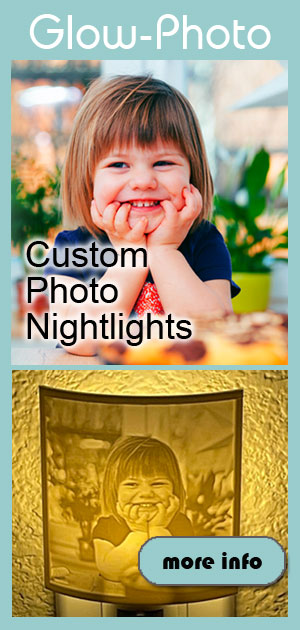Many 3D printers are designed with an open design that does not enclose the printer with any walls. This reduces cost and size, but does limit the printer’s capability a bit. If you’re printing only with PLA material, which is the most popular material, then printing in an open printer is fine. But if you’re printing with ABS, polycarbonate, or any other filament that ends to curl or warp as it cools, then an enclosure is going to offer a major improvement to your print quality.
This article will explain some of the benefits of running your 3D printer in an enclosure, and will also outline how I set up the enclosure for my Original Prusa i3 Mk2 printer.
Enclosure Types
There are a few options for enclosures depending on your overall goals. If you just want to print with ABS, you’re looking to avoid a draft and capture some of the residual heat generated by the print nozzle and heated bed. To do this I have seen people use makeshift enclosures out of cardboard and garbage bags, simply taping large plastic totes together to form a cover to set on op of the printer, or the popular method of using cheap furniture, like an end table, or cabinet and enclose it with sheets of plexiglass. For my particular printer, I wanted something a bit more polished and secure, so i went with a metal computer server cabinet. With the popularity of 3D printing, and known benefits of using an enclosure, there are now a wide range of soft padded enclosures,
Benefits of an Enclosure
There are a number of obvious benefits of running your printer in an enclosure:
- Traps or limits fumes emitted into the room
- Protects your prints from drafts and temperature changes
- Protects your printer from dust
- Keeps kids and pets safe from moving parts and hot components
There are some other benefits added with the metal enclosure like I chose:
- Option to lock the door (keep people from easily accessing the printer)
- Fire safety – its metal which should help contain a fire
- It’s not flammable – cheap furniture and thin plastic covers look like fire fuel to me
My plan was to be running this 3D printer unattended the bulk of the time. I hear from people who say they only run their printer when their home, etc. I personally like to set it and forget it. Keeping the printer in a metal container give me a little piece of mind knowing that if the printer somehow has a meltdown or catches fire, its contained in a metal box. I’ll go in to more detail on the theoretically safety of this later.
When is an enclosure needed?
Printing PLA:
If you’re printing with PLA filament, which most people do, you could argue that an enclosure is not necessary, and even degrades the quality of your prints. PLA benefits from cooling quickly and letting the layer set in place. This aides with overhangs and bridging especially. If your printer is in a sealed enclosure, the heat is trapped and may keep your filament from cooling as quickly as it should. This could to poor quality prints, especially with finer details, or droopy bridges. PLA doesn’t give off a very powerful smell, so really sealing up an enclosure to avoid the fumes does not seem like a worthwhile trade-off for the degradation of print quality.
My solution is to simply open the enclosure door when I print PLA. Its not a requirement, but seems to be a bit more reliable. My particular server cabinet has removable side panels, so I can quickly go from fully enclosed to mostly open with little effort.
Printing ABS:
ABS benefits the most from an enclosure. High-end industrial grade printers that print ABS also have heated chambers to hold the temperature while printing. The next best thing to a heated chamber to print in is a sealed enclosure that traps the head from the print bed and nozzle. This keeps ABS from curling and pulling away from the print bed. If you print ABS would an enclosure, you risk the part cooling, curling and becoming dislodged from the print bed. This can result in a failed print, or worse… a damaged printer.
Another benefit when printing ABS in an enclosure is that the nasty fumes stay contained inside the box. If you want to get fancy, you can vent the enclosure to outdoors, but I’ve found that simply keeping the door shut a while after the print finishes seems to allow fumes to dissipate slowly and I don’t really notice any fumes when printing ABS.
More on Safety
3D Printing can take a very long time, especially if you’re building larger parts. From the start, I did not want to spend time babysitting the printer, so in addition to reliability, I wanted to ensure that it would be safe to leave the printer unattended. The most obvious solution was to put the printer into an enclosure that was not flammable. While I haven’t tried setting the a fire inside the enclosure, the all-metal and glass box that surrounds the printer does help me sleep better at night. On top of being enclosed in metal, the enclosure I used also was easy to seal using foil tape (normally used for HVAC). This helps to trap fumes inside the enclosure, and also limits a fire’s oxygen, making the fire protection two-fold: confines the fire in a non-flammable box, and limits the air supply, which could possibly suffocate a fire.
Your Choice
Obviously something like a cardboard box or plastic totes will make for a good enough enclosure for one-time or limited use.
Using an inexpensive furniture solution like IKEA Lack tables to build a fancy looking enclosure may seem like a good idea, but take a closer look at cheap furniture tables and you may find corrugated cardboard inside of a wood veneer. With this you’re basically building your enclosure out of tinder. It looks good, functions to help capture fumes and avoid drafts, but potentially reduces safety by surrounding the printer with fuel for a fire.
We can argue that the likelihood of a current 3D printer reaching the flashpoint of wood/paper is low, but regardless, you get piece of mind knowing that the printer is enclosed in something non-flammable compared to the alternatives, when you use a metal enclosure.
Another Option – Zip-up Enclosure
A great alternative to one of these metal server cabinets, is a foldable zip-up enclosure. This type of enclosure, like this one from Creality, helps to maintain tempurature, and is also lined with an aluminum film to offer some protection from fire. Overall if you are planning to run your 3D print unattended, or want just want to keep your 3D printer safe from dust, drafts, kids/pets – this is an easy solution.
Available at AMAZON
Enclosure at Amazon.com
As an Amazon Associate I earn from qualifying purchases